Ping multiple IP's using single batch file
Create a Batch File:
1. Open up Notepad and type your IP Address and save it as Filename.bat (test.bat)
Eg:-
ping 192.168.2.4
ping 192.168.2.5
ping 192.168.2.8
2.Goto cmd and select the batch file location
eg:- batch is in desktop means c:\Users\Admin\Desktop>
3. Enter the following command:
filename.bat >C:\Users\Trident\Desktop\output.txt
Eg:- C:\Users\Trident\Desktop>test.bat >C:\Users\Trident\Desktop\output.txt then hit enter wait few minutes to get the result. Output will be stored in given location. output location is C:\Users\Trident\Desktop\output.txt.
4. Output will be stored in Text formate in desktop
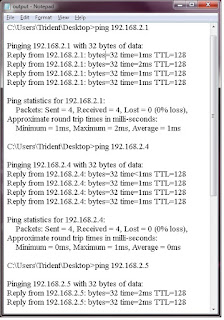




No comments:
Post a Comment